Recently I purchased a handheld gaming device to compliment my main retro gaming system that sits under my television. I set out to find a system that suits my needs, but also, as a side project, I wanted to build you the game collection and curate it in a way that whichever game you choose from the console, you would be happy to play it.
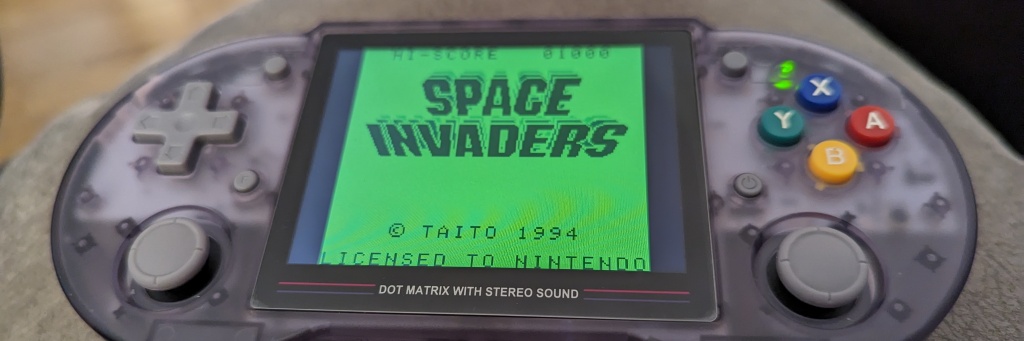
Introduction
I have always loved gaming. It is a past time that has been with me since I was 7 or 8 years old, when my father bought me a Grandstand Pong gaming machine. I’m sure that around that time also, I owned various LCD screen pocket games, similar in vain to the old Mario game and watch series.
Through the years, I owned many gaming home computers and consoles, or at the very least had friends or relatives who owned other machines that I didn’t, but played them regularly. My early memories are playing that Pong machine, and then a few years later writing and playing games on the Sinclair ZX81, and then the Amstrad CPC464.
Further down the line, it was playing games on the Sega Master System, Sega Mega Drive, Sony PlayStation and so on. In the middle of these home-based consoles, I was lucky enough to own a Nintendo Gameboy Colour and a Sony PSP. It’s been a fantastic 40 odd years gaming, and thanks to emulation I can relive all my old consoles, many of them on my handheld, and take them wherever I want to go.
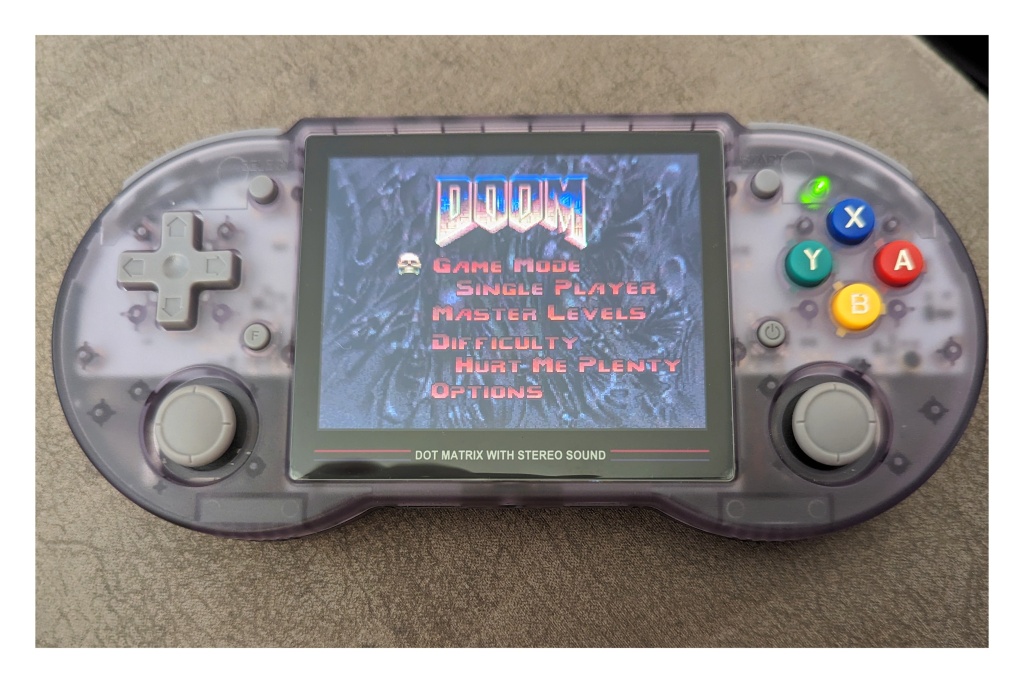
The system I chose
There is a plethora of handheld retro gaming systems available these days. Everything from very cheap systems that can play up to the PlayStation era, through to systems that can play up to PlayStation 3 and beyond. I wanted to choose a system that I could “dip my toes” into, so I spent weeks contemplating the exact handset that would fulfil my needs.
After much head scratching, I narrowed it down to two handsets. The Gameboy looking Anbernic RG35xx and the SNES controller looking Anbernic RB353PS. Both consoles carry 3.5-inch IPS panel screens with 640×480 resolution and offer similar controls. However, whereas the RG35xx can only really handle gaming consoles up to the PlayStation with ease, the RG353PS can also handle the Sega Saturn, N64, Nintendo DS and the majority of Sony PSP and Sega Dreamcast titles.
I chose the Anbernic RG353PS in the end for a number of reasons, and at this point I am more than happy with my purchase. It is comfortable to hold, has an amazing screen, has Wi-Fi (which was missing from the RG35xx), two card slots, a processor which is powerful enough for what I want at this time and was a good price. I purchased the console with 16GB and 128GB cards, the 16GB with the stock Anbernic OS and the 128GB card with roms. Looking back, I probably didn’t need to get this extra option of having the cards, but it is always handy.
Within a day or two of having the system, I purchased a set of 32GB and 128GB micro-SD cards ready for my system building to begin. Although I was quite happy with the stock operating system, I wanted to try ArkOS which had a few interesting features, not readily available in the stock OS. As for the games on the original 128GB SD card, they were ok, but there were many foreign roms, or duplicates and there were many missing titles (such as the Mario games).
My first job was to install ArkOS on the 32GB card. I will share a different blog on how to do this, but the process was quite simple. I chose a 32GB card, rather than a 16GB card for two simple reasons. Firstly, it was cheaper, and secondly my thinking is that I will use the extra spare space on the card for essential game titles, just in case the second (rom holding) micro-SD card goes corrupt.
Once I had my ArkOS setup, I couldn’t simply use the 128GB from my initial purchase, as it was a different file structure, and so I decided to start fresh. I had already built up a huge collection of around 1.5TB/2TB of gaming roms, so it was just a matter of taking the cream of the crop off the hard drive.
Skipping forward in time a little, I filled the card up to around 90GB of roms, including systems not available on the stock OS. After some play testing, it was time to curate the system into games that I actually wanted to play. I had the foundation of a great system, but tweaking was needed!
I realised that I was not happy with my Sega Master System and Sega Mega Drive collections that I had on the RG353PS, there were too many doubles (different regions), too many hacks and too many homebrew titles. I found a set of roms for each of those systems that only use USA roms, with no doubles, hacks or homebrew titles and replaced my original set with these. I also went through other systems, and removed doubles where possible, and also removed text-based games that were not in English.
It seems like a lot of work, and it is! The next step was to organise the newer systems. I have an idea that I really want to relive the original PlayStation on this handheld, as it is really good for doing that. At the time of writing, I hand selected just over 60 PlayStation titles that I love, or need to play because they are classics.
Sony PSP, Sega Saturn and Sega Dreamcast are more resource hungry systems, with generally quite large files, so I have chosen around 30 titles of each for these systems. Making sure you remove any titles with performance issues and replacing them with similar titles where possible.
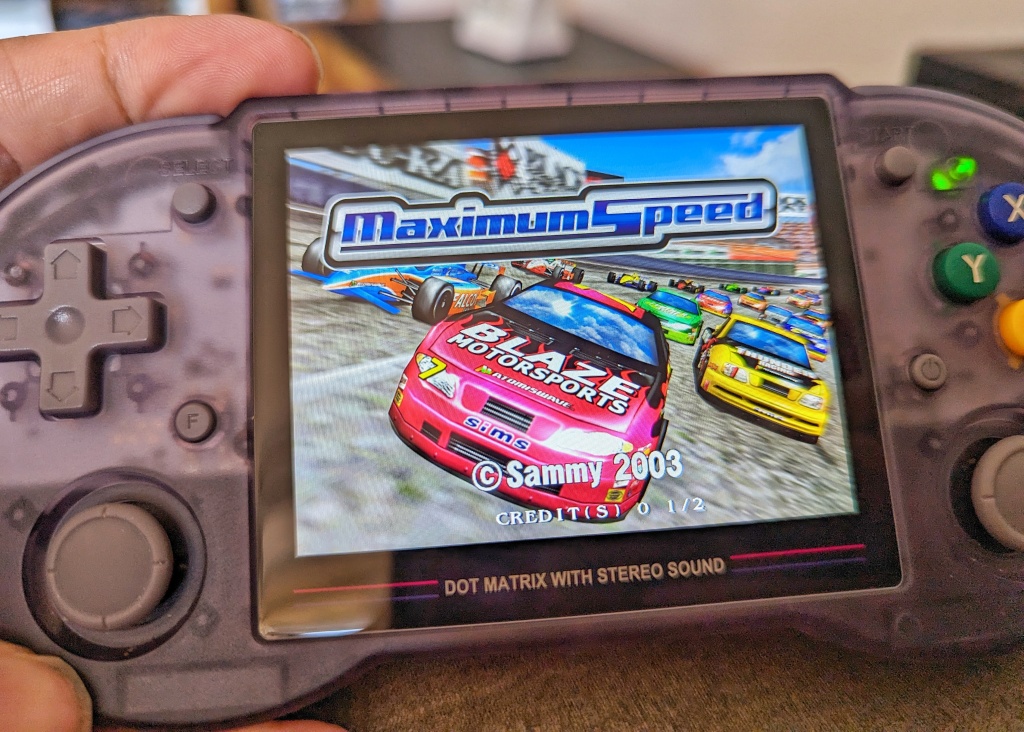
The games
Here is a list of the systems and the games I have on the unit.
Amiga – 35
Amiga CD32 – 42 (listed as 91)
Amstrad GX4000 – 24
Arcade – 562
MAME2003 – 328
MAME2010 – 1043
Atmomiswave – 20
NAOMI – 18
Atari 2600 – 650
Atari 6200 – 98
Atari 7800 – 53
Atari Lynx – 119
Wonderswan – 99
Wonderswan Colour – 128
PC Engine – 287
Nintendo (NES) – 868
Super Nintendo – 740
Nintendo 64 – 158
Game Boy – 568
Game Boy Colour – 535
Game Boy Advance – 1055
Game & Watch – 59
Nintendo DS – 14
Sega SG-1000 – 68
Sega Master System – 238
Sega Mega Drive – 617
Sega CD – 134
Sega 32x – 36
Sega Saturn – 21
Sega Dreamcast – 35
Sega Game Gear – 332
Neo-Geo 141
Neo-Geo Pocket Colour – 34
Sony PlayStation – 79
Sony PlayStation Portable – 26
Sony PSP Minis – 100
Intellivision – 25
Coleco Vision – 146
MSX – 695
MSX2 – 82
Commodore 64 – 392
Pico-8 – 2
Total – 11045
The experience
The most important part of any games console is the experience you have while playing the games. Here, the combination of the software and the hardware with the RG353PS comes into its own.
ArkOS is powerful and very customisable. There is a selection of great themes, and I’ve chosen a very simple theme. Each gaming system has its own section, which you can click on and then access a list of all its games. Each game has a small thumbnail image (I decided to go with these instead of videos, firstly to save space, and secondly to just make the system experience as quick as possible) and you scroll through the list until you highlight the one you’d like to play. Hitting the dedicated button will then load up the game.
I’ve set it so that on ending a game, it will automatically set a save point, and then, when you load the game up, it will continue from where you left off. It’s brilliant, and really helps you enjoy the pick up and play, quick bust of gameplay experience.
The 3.5″ IPS panel is bright and colourful, and with ArkOS you have the option of changing the saturation, contrast and hue. It’s beautiful, and the image really adds to the beauty of these old games as you see them like never before! To go with that screen is a set of downward firing stereo speakers, these can produce nice loud sound, and they are quite pleasant to listen to.
As this console can play consoles that is front triggers, you’ll be glad to know that there is a aet of L1, L2, R1, R2 triggers that are very nice to use. Just like the joypads, d-pad and buttons, everything just feels very good quality and you’ll have no issues pulling off special moves.
For a handheld game system, battery life is important, and the RG353PS will last usually between 5-6 hours of play, which I have found to be excellent and practical.

Conclusion
Creating and curating the retro-gaming handset is an ongoing task. Although I am mostly happy with the game selection, and 100% happy with the console performance, there are still a few tweaks that I need to make. There are still videos displaying in some lists, and I want to remove these, plus I think I have a little more room to add a few more games.
So far, 124GB is used up of the 128GB, and I do not really want to leave the memory card with no space at all. As I play through, and test each game (and discover some amazing new titles that I have never played before!) I will be deleting anything that fails to work. I also feel like removing any children’s games, specifically titles such as the Barbie games, or educational games. However, this is a job for another day!
There is more than enough on this handheld console to keep me playing for another lifetime. I can play the games I have loved in the past; I can discover new games and of course I tinker to my heart’s content!
If you are interested in me setting you up with one of these gaming machines, and using my bespoke package of roms, please let me know!
